©Copyright Shenzhen Hehejin Industrial Co., LTD. All rights reserved. Site Map


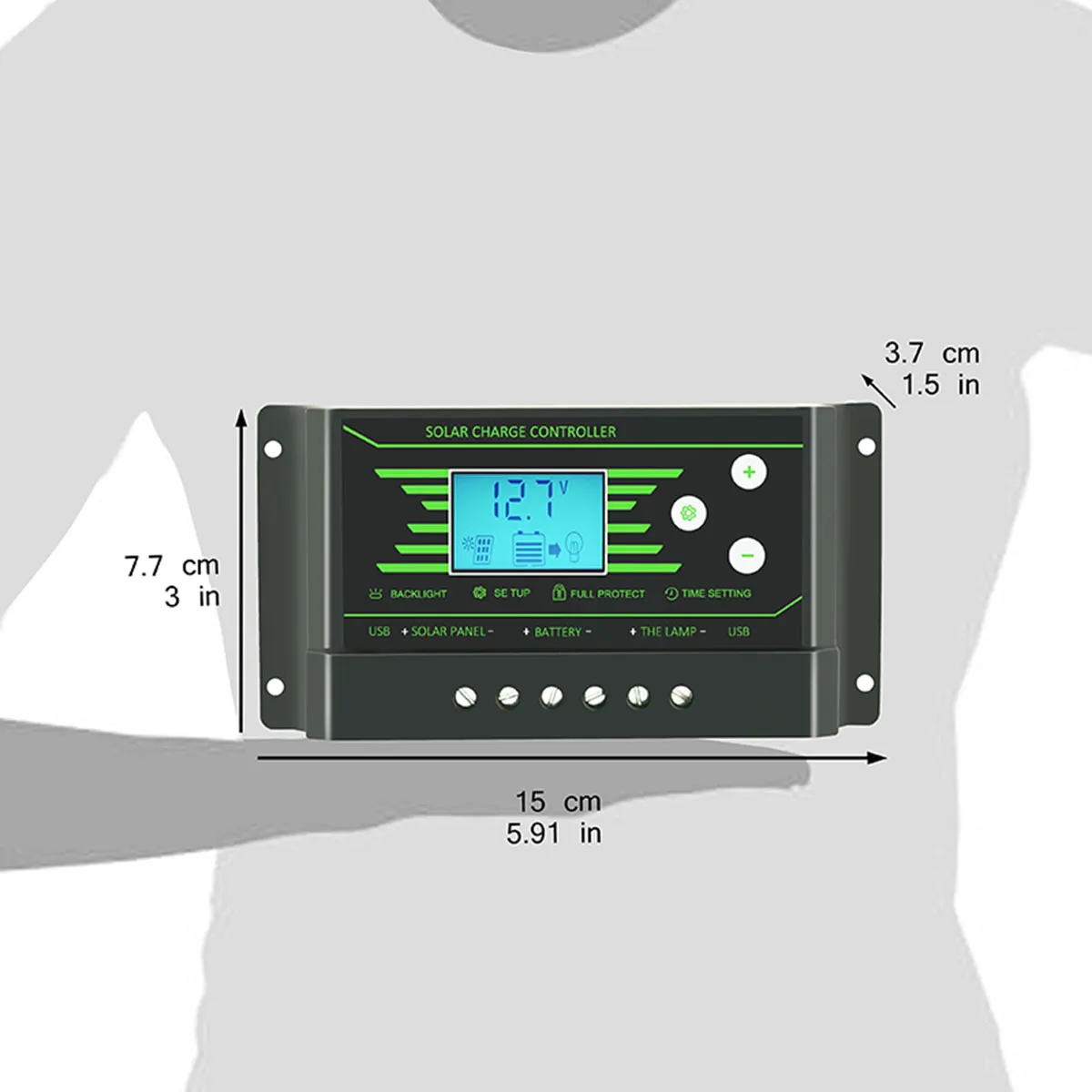

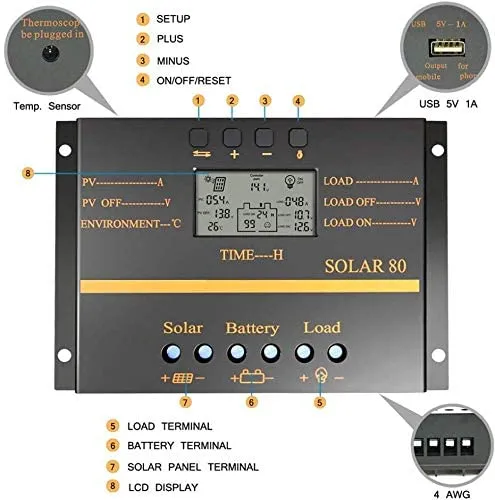

The controller is for off-grid tie system and control the charging and discharging of the battery.main function is protecting battery and improve.This parameter is High Voltage Disconnect(HVD) voltage.(Boost state voltage will be increase 0.6V base on HVD).the controller will be started PWM function at this point(HVD),limited voltage rising.
|
Current:
|
|
|
Model:
|
|





PowMr 12V/24V 10A 20A Z Series PWM Solar Charge Controller With Backlit LCD
Features
Brand:PowMr
Product Model: Z20
build-in industrial micro chip so that can guarantee work well.
Humanized LCD displaying backlight and three buttons operation of man-machine interface.
High efficiency intelligent PWM Fully 3-stage charging mode.
Light and 24h Timer load control modes can be selected,timer function can be reset for street light at night.
Dual USB output, the maximum current of 2.5A, support mobile phone charging.
Accept OEM,ODM service,can print the logo,brand on the sticker and shell,can change the sticker color and appearance.
Over-load protection.
Build-in short-circuit protection
Open-circuit protection.
Reverse current protection.
Low heat production.
Overview
Read all of the instructions and cautions in the manual before beginning the installation.
1.Brand: PowMr
2.Product Model: Z20
3. There are no serviceable parts for this controller. Do NOT disassemble or attempt to repair the
controller.
4.Make sure all connections going into and from the controller are tight.
5.Do NOT allow water to enter the controller,please install in the room.if installed outside,please
keep the environment dry,avoid directly sunlight.
6.NEVER connect the solar panel array to the controller without a battery. Battery must be
connected first.
7.DO NOT connect any inverter or battery charger into the load terminal of the charge controller.
8.Refer to the technical specification for the maximum current value and maximum wire size
passing over the controller. Make sure your total input voltage and power does not exceed.
9.This controller only suitable for Solar Photovoltaic panel, Never connect other power source to
this controller.
10.Make sure your battery has enough voltage for controller to recognize your battery voltage
before first installation.
11.Never install the controller in a sealed location with batteries, Do not install in an area where
battery or any other flammable gasses can accumulate.
12.This Controller only suitable with the following battery types, Never connect any other type
battery.
a. Lead Acid Batteries
b. GEL Batteries

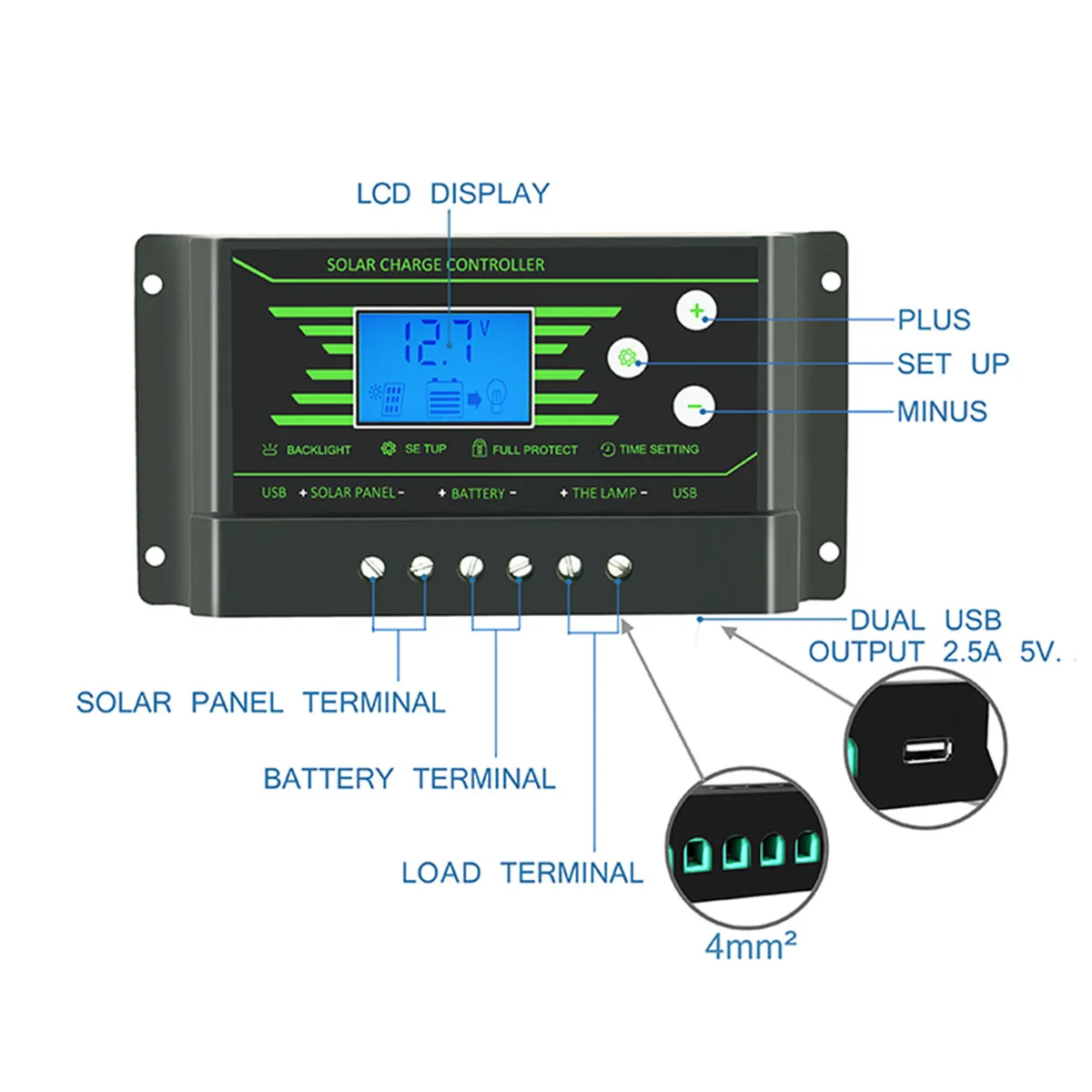
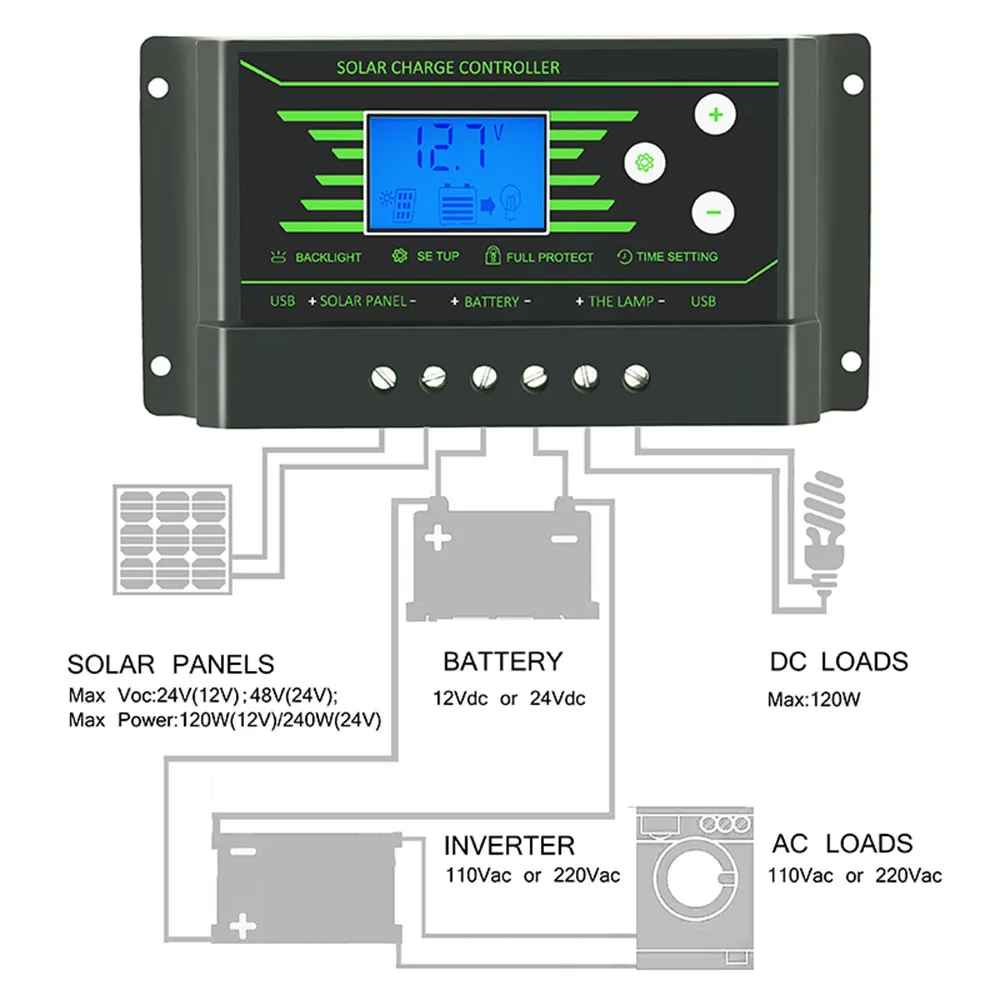
Connection order: as figure
a. Connect the controller and battery (First)
Positive negative poles should be connected correct,avoid short
circuit.
If you connect right,the LCD displaying will show battery voltage and other data. If LCD no indicate,please check the fault.
The cable between controller and battery as shorter as possible,suggest 30cm-80cm.
 If short circuit happened on the terminals of the controller,it will be result in fire explode,please careful.
If short circuit happened on the terminals of the controller,it will be result in fire explode,please careful.
(we strongly suggest to connecting a fuse at the battery side 1.5time of the rated current of the controller)
 If the battery reverse connection,do not connect any load at that time,the load and the controller will destroy .
If the battery reverse connection,do not connect any load at that time,the load and the controller will destroy .
b. Connect the solar panel and the controller.(Second)
Connect solar panel and the controller correctly under the sunshine is full,then the LCD will show solar panel and an arrow from the solar panel to battery will be light.
 please confirm the VOC of the controller is higher 5V-10V than the solar panel total VOC. If not,the controller will be burnt and destroy the whole system device under the circumstances the solar panels VOC higher the solar controller VOC range,Please be careful.
please confirm the VOC of the controller is higher 5V-10V than the solar panel total VOC. If not,the controller will be burnt and destroy the whole system device under the circumstances the solar panels VOC higher the solar controller VOC range,Please be careful.
Ps :VOC means open circuit voltage
c. Connect your load.
 If you want connect the load directly from the controller,please confirm your load should be DC input. For instance,your want connect the 1 bulb to the 10A controller and 12V battery system,should ensure your bulb is DC input 12V,and the current should less than 10A,that can be work. If you your load not DC12V,and the current exceed 10A,that the load can’t not open and work. More series,it will destroy the controller.
If you want connect the load directly from the controller,please confirm your load should be DC input. For instance,your want connect the 1 bulb to the 10A controller and 12V battery system,should ensure your bulb is DC input 12V,and the current should less than 10A,that can be work. If you your load not DC12V,and the current exceed 10A,that the load can’t not open and work. More series,it will destroy the controller.
Disconnect order:
a. Load
b. Solar panel
c. Battery
Model | Z10 | Z20 | Z30 |
Battery voltage | 12V/24V auto | ||
Charging current | 10A | 20A | 30A |
Discharge current | 10A | 20A | 30A |
Max solar input | 12V battery, the highest 23V: 24V battery when the highest 46V | ||
Equalization | 14.4V | ||
Float charge | 13.7V (default, adjustable) | ||
Discharge stop | 10.7V (default, adjustable) | ||
Discharge reconnect | 12.6V (default, adjustable) | ||
Charge reconnect | 13V | ||
Voltage of open light | Solar panel 8V (Light lights delay) | ||
USB output | Dual USB output,5V/2.5A(MAX) | ||
Self-consume | <10mA | ||
Operating temperature | -35~ +60℃ | ||
Size/Weight | 5.91*3*1.5 in/0.37 lb | ||